Workflow Server
Workflow Server is a ready-to-use Workflow Engine-based application with an admin panel that you can deploy into your infrastructure. It can be integrated with NodeJS, PHP, Ruby, .NET, or Java applications via a REST API. Workflow Server is a key component to manage the lifecycle of business objects within your enterprise. Workflow Server supports all the functions of Workflow Engine.
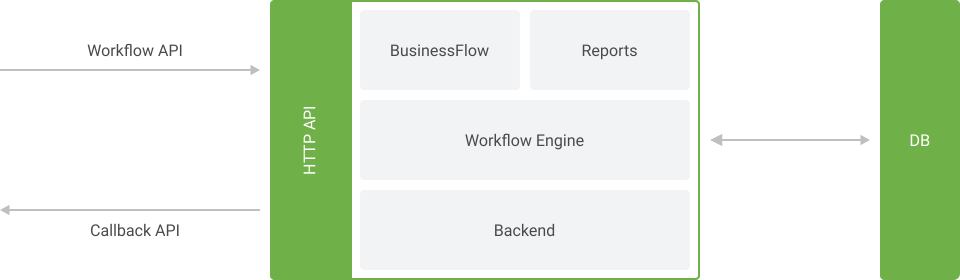
How to launch
The instructions regarding how to launch Workflow Server can be read here.
You can launch Workflow Server from the Digital Ocean Marketplace.
Integration
Workflow Server has a set of two APIs for integration:
- Workflow API - allows you to create processes and set their states.
- CallBack API - allows you to include additional actions and conditions to the workflow, and getting notifications on workflow state changes.
Workflow Server can be used in a microservice architecture, integrated via a bus or directly with your application. Detailed information regarding this can be read here.
Performance
Workflow Server can process about 200 requests per second on a typical 4 GB RAM server. The estimated response time is 20 ms for a single request. Performance does not degrade with up to several million records with default database server settings. Custom database server settings are required for larger volumes of data. Performance can vary drastically depending on your schemes. We have prepared SoapUI tests so that you can test performance yourself. You can download them here. Please, be aware that Workflow Server without a license key processes data in a single thread.
Scalability
Workflow Server is a stateless server, so you can deploy several Workflow Server instances. In case of database server performance issues,
horizontal scaling options based on your database vendor recommendations should be implemented.
Using Nginx is advised to balance the load between Workflow Server instances. Please,
note: if a multiserver configuration is being deployed, then is needed to select one master server which will handle all timer events and
set the
DisableTimeManager parameter of other servers to true.
Authorization
Workflow Server does not have internal mechanisms of authorization and authentication. We recommend deploying Workflow Server in a DMZ or use a firewall to restrict access.
System requirements
- OS Windows/Linux/macOS.
- CPU 1 core 1 GHz.
- RAM 1 GB.
- HDD/SSD 5 GB.
- .NET 8.0.