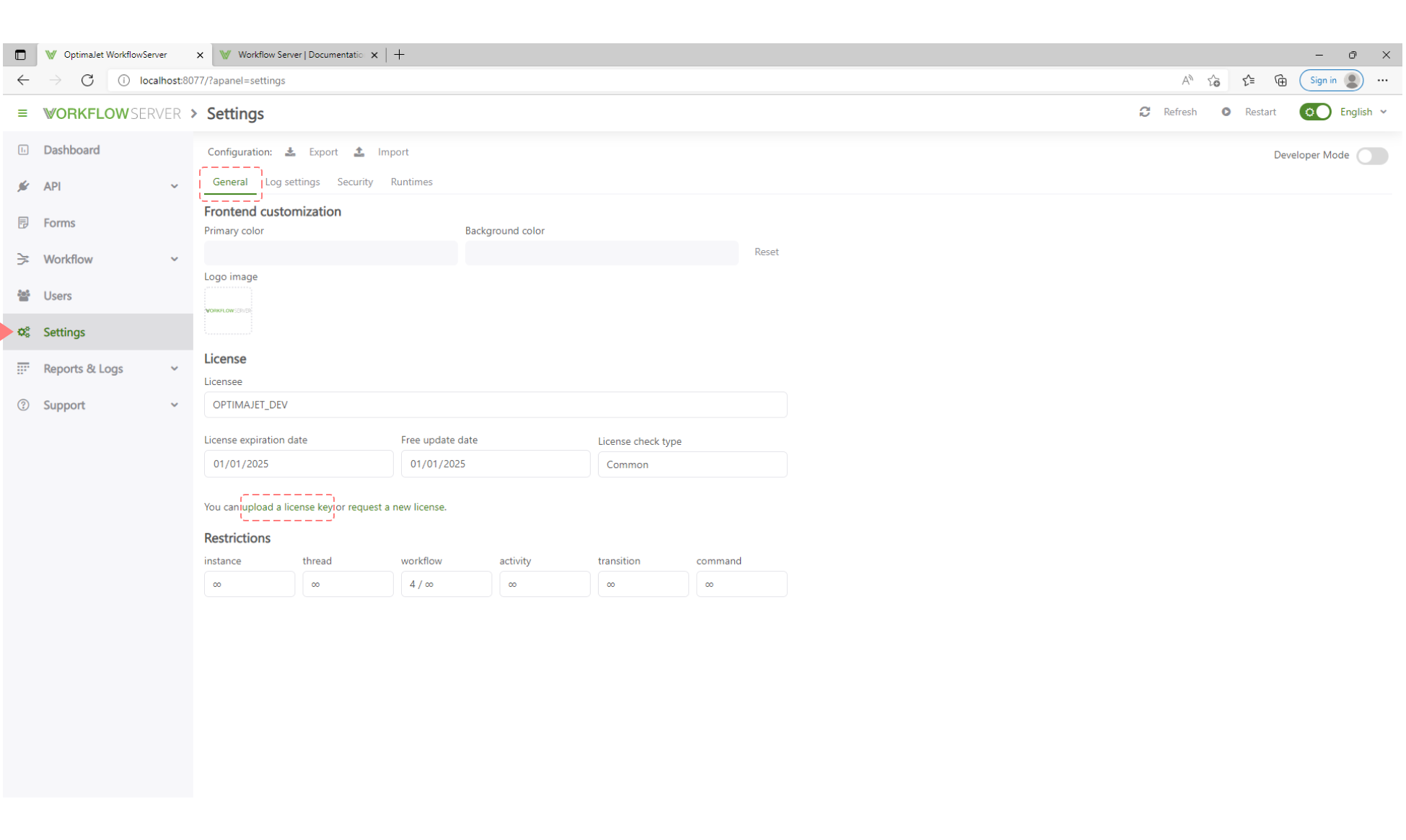How to upload a license in Workflow Server?
The following steps must be completed to upload a license in Workflow Server by GUI:
- First at all, once login have been completed, go through Workflow Server admin panel to: 'Settings'.
- Then, in tab: 'General', will be visible the license information section.
- Save the key to a file, it can be defined as:
license.key. - Click on the upload license key link.
- Select and upload the license file:
license.key.
Be sure, that required path to the folder which contains the license.key file, has been set accordingly in the file: config.json.
"LicensePath": "../license",
info
Remember that main Workflow Server settings are specified in the configuration file: config.json.