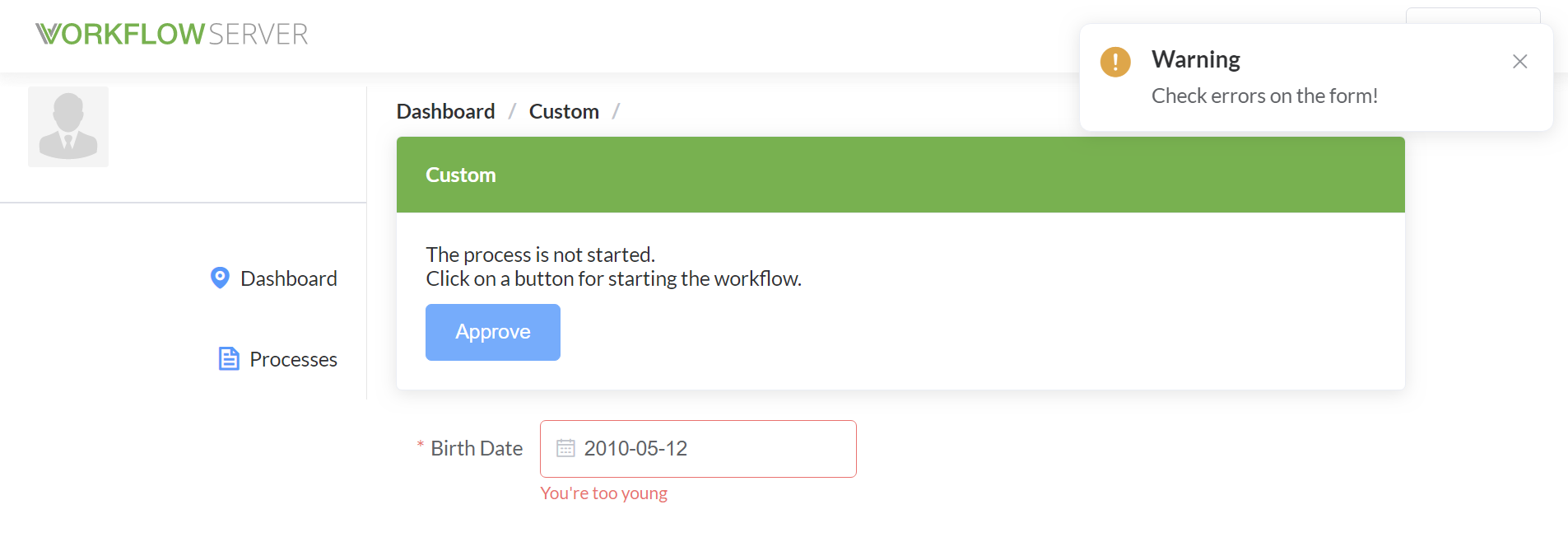How to add a custom field to a form
Overview
In addition to the standard form fields, you can create your own custom fields using controls from the Element UI library. Here's an example of how to create a field with DatePicker control and age validation.
In this guide, we will be working with a clone of our public GitHub repository. We strongly recommend that you read the guide on how to build Workflow Server from this repository.
Adding custom control
-
Open or create the Form.
-
In the Fields section, add a new field with the following parameters: Name: "BirthDate", Title: "Birth date", Control: "custom".
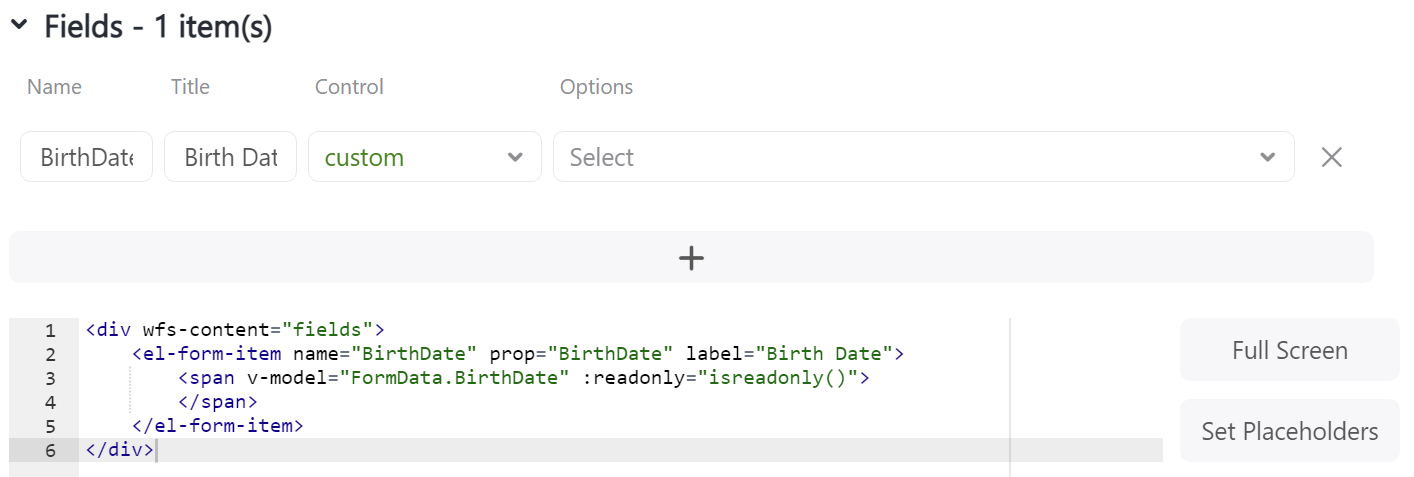
-
Replace the
spantag with el-date-picker.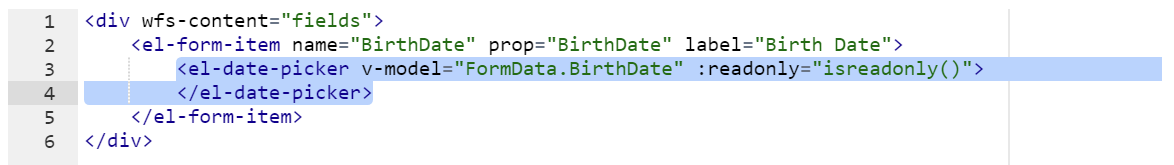
-
Add the attribute
:rules="[WorkflowServer.Rules.age]"to theel-form-item, it will ensure that custom validation is called.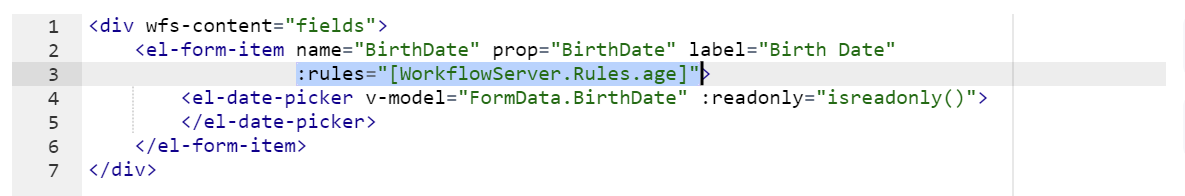
Here is an example of code:
<div wfs-content="fields">
<el-form-item name="BirthDate" prop="BirthDate" label="Birth Date"
:rules="[WorkflowServer.Rules.age]">
<el-date-picker v-model="FormData.BirthDate" :readonly="isreadonly()">
</el-date-picker>
</el-form-item>
</div> -
To add the validation function, open the WorkflowServer.js file.
-
In the Rules field of the WorkflowServer object, create a new validator:
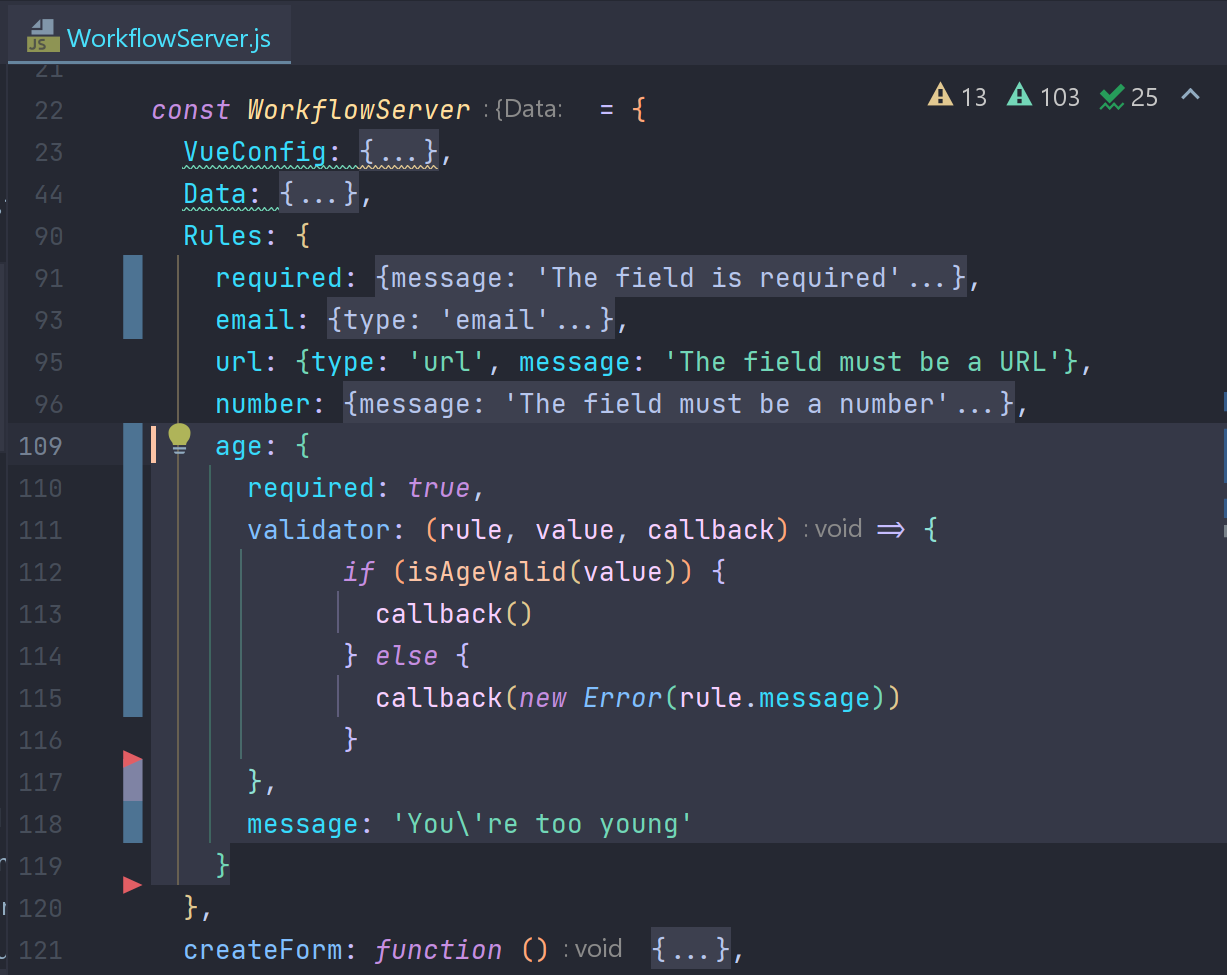
Here is an example of code:
Before the WorkflowServer objectfunction isAgeValid(value) {
if (!value) return true;
const date = new Date(value);
const now = new Date();
if (now < date) return false;
const age = new Date(now - date);
return Math.abs(age.getUTCFullYear() - 1970);
}Inside the WorkflowServer objectage: {
required: true,
validator: (rule, value, callback) => {
if (isAgeValid(value)) {
callback()
} else {
callback(new Error(rule.message))
}
},
message: 'You\'re too young'
} -
Rebuild the frontend. See this guide for more information.
-
After attaching the form to the process, you can see the result: